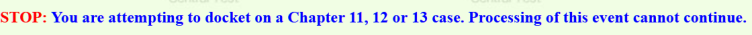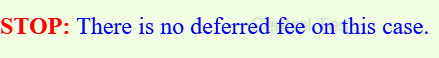Request for Court Costs
Official Procedure - Last Updated: March 11, 2025
03/10/2025 - Updated steps to match event screens and added images.
| Date | Description |
|---|---|
| 03/10/2025 | Updated steps to match event screens & added images. |
| 04/01/2016 | Created |
-
The event can only be filed on a Chapter 7 case where fees have been deferred.
-
This is a text only entry that does not require a PDF.
-
After this event is e-filed, you will receive an NEF when the Fiscal Department determines the amount of deferred court costs still due.
Step-by-Step Procedure:
-
Select [Bankruptcy>Trustee/US Trustee]
-
Enter case number and click Next
-
Select Request for Court Costs from the event pick list and click Next
-
Select Trustee from party pick list and click Next
-
The following page will appear - enter amount owed per your records in the text box (do not add dollar sign):
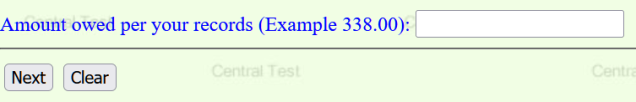
-
Click Next
-
Case verification screen(s) will appear - click Next
-
The Final Docket Text page will display - this is your final opportunity to modify the entry before submitting the filing.
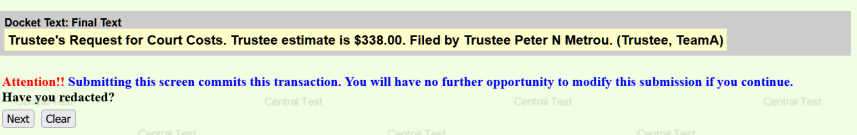
-
Verify the accuracy of the docket text. If not correct/if correct.
-
Click Next to complete filing process.
The Notice of Electronic Filing will display. It is the verification that the filing has been sent electronically to the court.
Copies of this notice and the document filed are emailed to all participants who receive electronic notification in the case. You have a period of 15 days for aone timefree lookat the document filed.